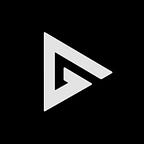I used Microsoft Edge for 14 Days. It wasn’t very good.
Brave has been my primary browser on both desktop and mobile. Mainly due to its privacy features and stability on desktop. I will be comparing Brave with Edge in this article a couple of times.
I switched to Edge because everyone seemed to praise it on Twitter and how good it actually is. I last used it when it was released back in January of last year, but immediately switched back due to how unstable it was.
I gave it another shot about a week ago, and it wasn’t very good. Allow me to explain…
Welcome to Edge
When you switch to another browser, you want the new browser to easily migrate your bookmarks, passwords and history, so you can continue where you left off without any hassle. Right? Nope! Not with Edge. At least to a certain degree.
Edge can easily migrate all of your browser data if you’re specifically migrating from Google Chrome or Firefox. If you’re on any other browser, you will hate the fact that you considered switching.
Edge can’t detect any other browser. You have to export your bookmarks and then import them into Edge. Ok that doesn’t sound bad. What about passwords and history? Nope! Save passwords manually one-by-one or look for a workaround and forget your history.
Brave was kind enough to let me export all my saved passwords to a .CSV. Edge however, doesn’t let you import .CSV. I had to look up tutorials and workarounds to have them moved. I had to install Firefox and import my Brave data to it AND THEN import my Firefox data to Edge. A task that should've taken less than 2 minutes, took me close to an hour to do. Thanks, Microsoft!
Syncing... unless?
The one thing I really, REALLY miss whenever I switch from Firefox is the instant sync features. They have perfected their sync features. The second you visit a page on a desktop, it shows up on your phone instantaneously.
On Edge however, I have yet to see my last couple days of history on my phone. Yes, I’ve tried reinstalling and force syncing to no avail. This is specially frustrating when you tend to save your passwords in your browser, and it doesn’t auto-fill when you try to log into the same site on mobile. At this rate, I’m better off not having sync at all. It simply does not work.
If you use Edge on Windows, I’d love to know if sync works for you or not. Let me know in the comments.
Mobile Disaster
Oh boy, this one I hate the most. Let’s take a look at what Edge has in store for us on their mobile version…
Good luck to people with big hands.
Phones are getting bigger than my hopes and dreams and bare hands can’t reach the top.
Brave and Firefox allows you to switch between tabs by swiping the bottom bar which is extremely convenient for one-hand use. Edge can’t do that. What Edge also fails to do is let you access the address bar with one hand just like you can with Brave and Firefox. Unlike Firefox, Brave’s address bar is always at the top, but you can access it by tapping the search button that is always visible at the bottom.
Edge completely fails to take one-hand mode into consideration, and it's very frustrating at times.
Touch Intuitive or Bad UX?
Edge’s address bar is enormous. I know Edge tries to make their browser touch Intuitive, but why isn’t this an option? Why do I have to sacrifice reading space for a massive, Jacksfilms' forehead size of an address bar? Why do the extension icons need so much padding? Why is the right click menu so massive that it takes almost half of my screen? Why isn’t this a toggle?
Is there anything good about Edge?
Yes but they’re very specific such as:
- Websites can be installed as apps just like other browsers do with supported sites. Edge installs them a bit better. With access to extensions, a reload button and being able to make a shortcut from it or pin it to taskbar. Its convenient and works much better.
- Native screenshot feature has annotations and ability to take full page screenshot.
- NewsGuard is a useful feature on a mobile browser to have. Though I don’t know how reliable it can be.
- Image search is another useful feature to have on mobile if you don’t use Google Lens. It’s not very accurate but gets the job done most of the time.
And that's all the good things about Edge I can think of.
Conclusion:
Edge still has a long way to go. It needs to heavily focus on fixing major bugs and improve performance if it's going to compete with Chrome, Firefox and other chromium based browsers.
If you want to try out Edge, I'd recommend using it for a week alongside your current browser, so the transition is smoother for you.